Hello peeps, a lot of people find it difficult to download from Youtube these days so i am here to tell you how. There are several ways to
download from Youtube and other websites that have videos embedded in them.
I will teach you how to do these with the help of IDM - Internet Download Manager.
We'll be doing this in the following Steps:
- You can search "free download of IDM" in google search and download.
- After installing IDM, it'll tell you that it has successfuly integrated into firefox
- If IDM displayed the previous message skip to Step 9, otherwise proceed to the next step
- Download the IDM firefox extension here
- After download, in your firefox browser, Go to tools and click Add-ons,
or press Ctrl + Shift + A to open the add-ons window. - At the top right, Click on a small wheel that stands for settings and select "Install add-on from file".
- Locate the extension you just downloaded and select Open.
- Follow any instructions and restart firefox.
- Now go to www.youtube.com and search for the video you want to download
- Wait for the video to load and something similar to the image below will appear asking you to download with IDM
- Click on the "Download with IDM" button and select the format in which you would like your video to be.
- The next thing it will show you will be the dialog box below
- Click on Start Download and your download will commence.

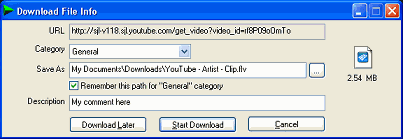
Now you can begin to download from Youtube, anyday and anytime.
 Hey, my name is Ace. A blogger, web developer, gamer and Microsoft lover. Student of Unilorin and NACOSS Unilorin 2013 Programmer of the year.
Hey, my name is Ace. A blogger, web developer, gamer and Microsoft lover. Student of Unilorin and NACOSS Unilorin 2013 Programmer of the year.









0 comments:
Post a Comment
Please drop your feedback in the comment box, for us to know how this post has helped. And don't forget to join, by using the 'Join this site' button on the right. Thank you