STEP 1: Go to the page containing the video you would like to have embedded into the blogpost. This can be a Youtube video or any other video embedded in any other website.
STEP 2: Right click on the video and select "Copy Embed HTML" as shown in the picture below.
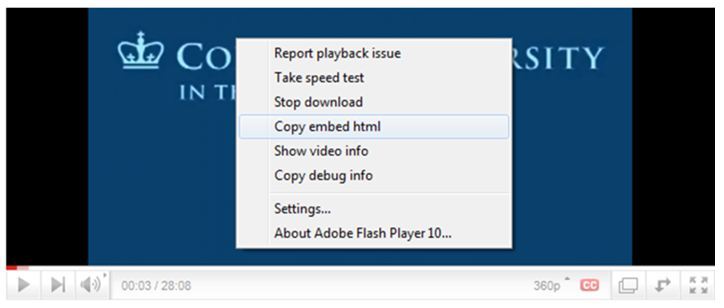
STEP 3: Go to the blogger post, Switch to HTML view, Right click and select Paste or just press Ctrl + V.
Thats that. You now have a video embedded in your blog post
 Hey, my name is Ace. A blogger, web developer, gamer and Microsoft lover. Student of Unilorin and NACOSS Unilorin 2013 Programmer of the year.
Hey, my name is Ace. A blogger, web developer, gamer and Microsoft lover. Student of Unilorin and NACOSS Unilorin 2013 Programmer of the year.








I am very happy to read this helpful brief article.
ReplyDeleteThe deletion of information almost always leads a user to some a sense of disappointment.
A wide variety of recovery services happen to be developed by the professionals, to make sure that a user will be able to easily regain his or her lost details.
If there is a data removal problem, a user should've an awareness of suitable personal information recovery software.
outlook express recover deleted emails
drake so far gone download
ReplyDeletefabolous summertime shootout 3
lil wayne funeral zip
lil baby sum to prove mp3 download