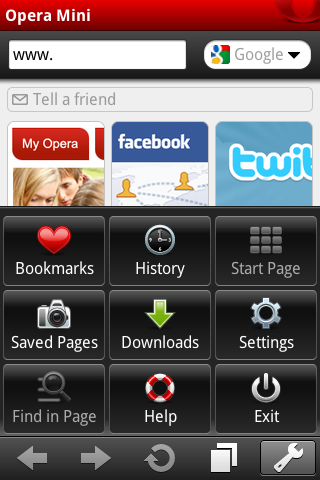
Sometimes when you download files using Opera Mini and the internet gives you bad connection, you'll experience unexpected failures. You shout in anger and disappointment, and you lose your files.
Okay, your download may continue, but it restarts the stage, which means the file will be corrupted -- or at least you have to delete and wait for the downloads to start from the beginning again, robbing your valuable time.
Use this simple trick to solve the problem.
- If a download fails at any stage, leave Opera Mini running, without clearing the downloads or closing the application.
- Go to the downloads folder and move the failed file to another location.
- Get back to opera and restart the download.
- Once it gets started, pause the download immediately. Then you go to the downloads folder, selects the paused file, and replace it with the originally failed file. (To do this step, however, your phone has to support multi-tasking feature. Nokia N70, which I'm currently using, allows me to run multiple applications, so I have no problem with this step).
- Now get back to Opera Mini and just resume the paused download, and whoa, to your surprise, the download resumes from where it had failed.
It worked on my Opera Mini 6, either Java or Symbian version.
 Hey, my name is Ace. A blogger, web developer, gamer and Microsoft lover. Student of Unilorin and NACOSS Unilorin 2013 Programmer of the year.
Hey, my name is Ace. A blogger, web developer, gamer and Microsoft lover. Student of Unilorin and NACOSS Unilorin 2013 Programmer of the year.









Nice effort, very informative, this will help me to complete my task.
ReplyDeleteresume puerto rico
wow I was looking for it you done great for me thanks for article it gives me help"toyota corolla 2003
ReplyDelete