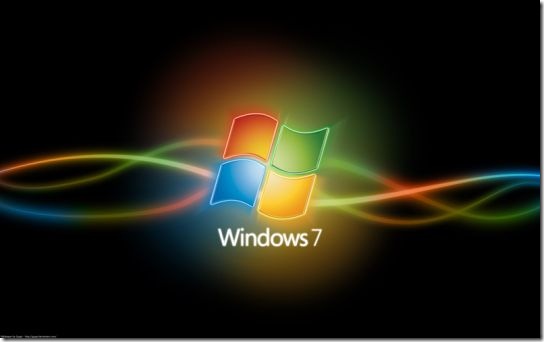
There are times when you forget your password and you do not know what else to do. The Ophcrack Windows Password Cracker is by far the best free Windows password recovery tool available. It's fast and easy enough for an average user with a basic knowledge of Windows to use.
With Ophcrack, you don't need any access to Windows to be able to recover your lost passwords. Simply Follow the Steps below:-
1. Visit the Ophcrack Site, Download the free ISO image Here. The File contain all needed Files, Just Follow the Next Step
2. Burn it into a CD or Flash Drive, Then Insert the CD into the PC that requires the Password and Change the Boot Order to boot from the CD. Guess we all know How to Boot from CD or external disk??
The Ophcrack Program will start, it will locate the Windows user accounts, and proceeds to Crack the the forgotten passwords automatically. Once the Cracking is done, the passwords will be displayed on screen, just write it down.
Thats All.
In a test did on a Windows 7 PC, Ophcrack was able to recover a 10 character long password to my PC Administrator account in 40 seconds. I was wow!!!
Note:- Ophcrack currently supports Windows 7, Windows Vista, and Windows XP only.
Enjoy & Don't forget to Hit the Like, Share & Tweet Button.
 Hey, my name is Ace. A blogger, web developer, gamer and Microsoft lover. Student of Unilorin and NACOSS Unilorin 2013 Programmer of the year.
Hey, my name is Ace. A blogger, web developer, gamer and Microsoft lover. Student of Unilorin and NACOSS Unilorin 2013 Programmer of the year.








0 comments:
Post a Comment
Please drop your feedback in the comment box, for us to know how this post has helped. And don't forget to join, by using the 'Join this site' button on the right. Thank you