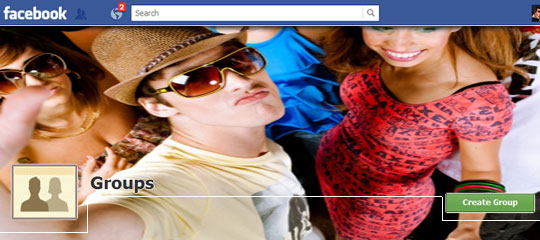I guess I just have to keep emphasizing on this topic of computer viruses.
Computer viruses are everywhere! This guide will show you how to stay alert and how to avoid getting infections on your computer. Having an updated virus scanner is only a small part of this, there are many ways that you can prevent having viruses other than a virus scanner, as it will not always save you.
Types of viruses
There are many type of viruses. Typical viruses are simply programs or scripts that will do various damage to your computer, such as corrupting files, copying itself into files, slowly deleting all your hard drive etc. This depends on the virus. Most viruses also mail themselves to other people in the address book. This way they spread really fast and appear at others' inboxes as too many people still fall for these. Most viruses will try to convince you to open the attachment, but I have never got one that tricked me. In fact, I found myself emailing people just to make sure they really did send me something. It does not hurt to be safe.
Worms
Worms are different type of viruses, but the same idea, but they are usually designed to copy themselves a lot over a network and usually try to eat up as much bandwidth as possible by sending commands to servers to try to get in. The code red worm is a good example of this. This worm breaks in a security hole in Microsoft IIS (Internet Information Server) in which is a badly coded http server that, despite the security risks, a lot of people use it. When the worm successfully gets in, it will try to go into other servers from there. When IceTeks was run on a dedicated server at my house, there was about 10 or so attempts per day, but because we ran Apache, the attempts did not do anything but waste bandwidth and not much as I had it fixed a special way. Some worms such as the SQL slammer will simply send themselves over and over so many times that they will clog up networks, and sometimes all of the internet. Worms usually affect servers more than home users, but again, this depends on what worm it is. It is suspected that most worms are efforts from the RIAA to try to stop piracy, so they try to clog up networks that could contain files. Unfortunately, the RIAA have the authority to do these damages and even if caught, nothing can be done.
 Hey, my name is Ace. A blogger, web developer, gamer and Microsoft lover. Student of Unilorin and NACOSS Unilorin 2013 Programmer of the year.
Hey, my name is Ace. A blogger, web developer, gamer and Microsoft lover. Student of Unilorin and NACOSS Unilorin 2013 Programmer of the year.










 Have you ever been in a situation where you happen to download a mobile application or mobile game using some browsers like UC web browser, Opera Mini and countless others? Most of the time, after downloading with these browsers, you find out that the application you just downloaded is not supported by your phone. Keeps telling you 'file format not supported'? Most of us end up deleting this applications thinking they are not working.
Not to worry, here's what to do.
Have you ever been in a situation where you happen to download a mobile application or mobile game using some browsers like UC web browser, Opera Mini and countless others? Most of the time, after downloading with these browsers, you find out that the application you just downloaded is not supported by your phone. Keeps telling you 'file format not supported'? Most of us end up deleting this applications thinking they are not working.
Not to worry, here's what to do.